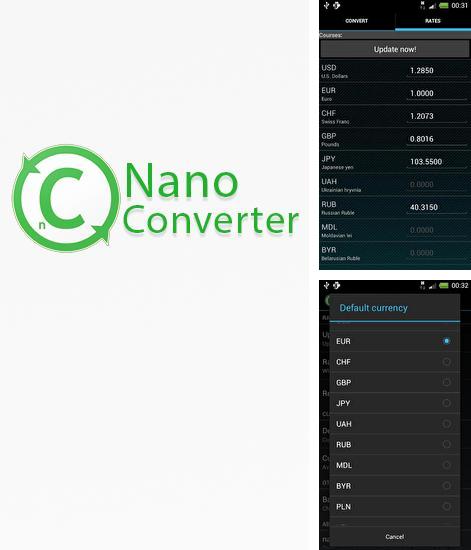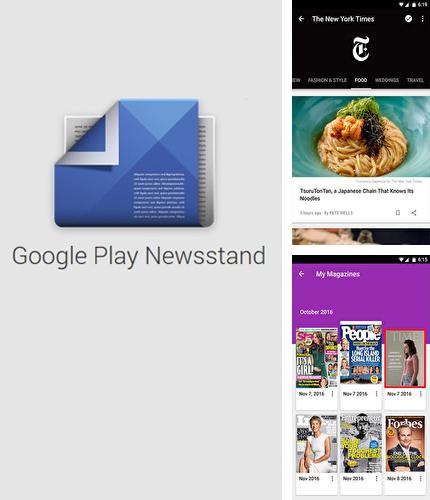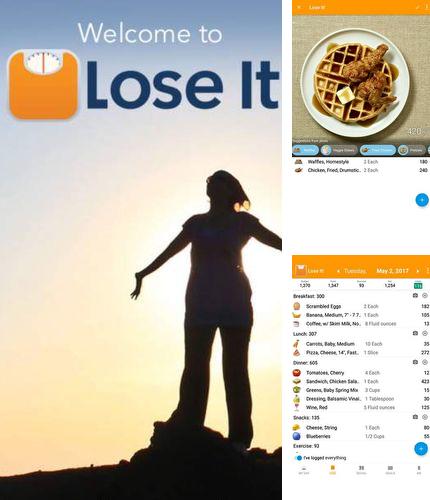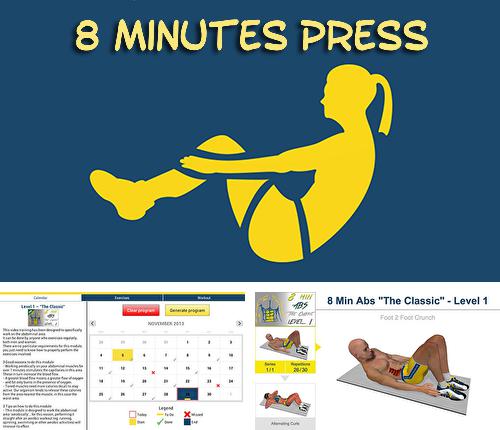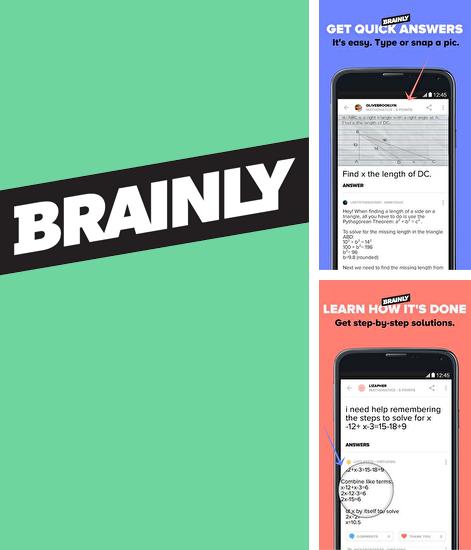To download TS3 Remote for Android for free we recommend to select the model of your mobile device and our system will offer you compatible files of this Android app. It is very easy to download TS3 Remote to phone or tablet: select the needed apk file and tap "Download"!

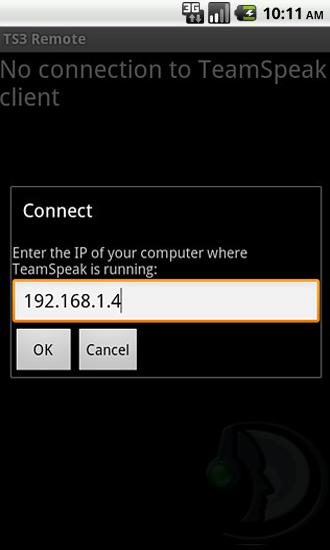
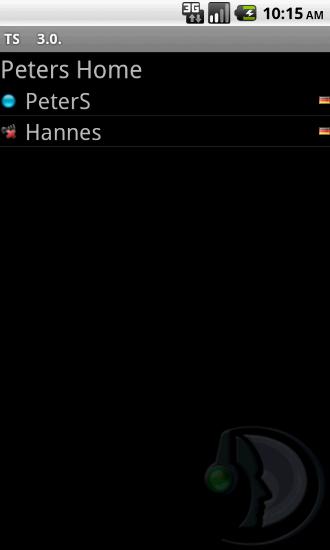

Description of TS3 Remote app:
TS3 Remote - application for remote connection to TS3 computer version. Look through a contact list on the connected link. Completely functional dialogue boxes will provide continuous connection with your friends in any game.
Game features:
Adjustment of TeamSpeak client:
1. Open dialogue plugins in TeamSpeak client,
2. Make sure that ClientQuery plugin is on.
3. Open dialogue box of ClientQuery adjustment and activate «Open port Telnet for all»
4. Close dialogue box ClientQuery and reload ClientQuery.
5. Start TS3 Remote on Android and enter IP of the computer where TeamSpeak client is started.
Game features:
- Simple adjustment
- Connection through the local net
- Convenient change of computer address
- Completely compatible with new versions of software
Adjustment of TeamSpeak client:
1. Open dialogue plugins in TeamSpeak client,
2. Make sure that ClientQuery plugin is on.
3. Open dialogue box of ClientQuery adjustment and activate «Open port Telnet for all»
4. Close dialogue box ClientQuery and reload ClientQuery.
5. Start TS3 Remote on Android and enter IP of the computer where TeamSpeak client is started.